A content management system (CMS) is a software application that helps website owners and managers create, organize, and publish digital content. A CMS can simplify the process of website management and enable non-technical users to update and maintain a website’s content without requiring coding or technical expertise. With so many CMS options available, choosing the right one for your website can be a daunting task. This article covers the different types of CMSs available and provides guidance for choosing the right one for your website.
Types of CMSs
There are three main types of CMSs: open-source, proprietary, and software as a service (SaaS). Open-source CMSs are free and open to the public, meaning developers can modify and distribute the software as they please. Popular open-source CMSs include WordPress, Drupal, and Joomla. Proprietary CMSs are owned and controlled by a specific company or organization, and users must pay for a license to use the software. Examples of proprietary CMSs include Adobe Experience Manager and Sitecore. SaaS CMSs are hosted and managed by a third-party provider, and users pay a monthly subscription fee to access the software. Examples of SaaS CMSs include Wix and Squarespace.
Factors to Consider
When selecting a CMS, there are several factors to consider, including ease of use, scalability, security, customization options, and integration capabilities.
Ease of Use: A CMS should be intuitive and easy to use for both technical and non-technical users. Look for a CMS with a user-friendly interface and a visual editor that allows you to create and edit content without needing to know how to code.
Scalability: As your website grows, you may need a CMS that can handle a larger volume of content and traffic. Consider choosing a CMS that can scale up or down as your needs change.
Security: A CMS that is not secure can put your website and its visitors at risk of cyberattacks. Look for a CMS with built-in security features, such as automatic updates and backups, and consider investing in additional security measures, such as a web application firewall.
Customization Options: A CMS should allow you to customize your website’s design and functionality to meet your specific needs. Look for a CMS with a wide range of templates, plugins, and extensions, and consider whether the CMS allows you to create custom code or integrate with other software.
Integration Capabilities: A CMS should be able to integrate with other software and services, such as social media platforms, email marketing tools, and customer relationship management (CRM) software. Look for a CMS with built-in integrations or an API that allows you to connect with other software.
Conclusion
Choosing the right CMS for your website is an important decision that can impact the success of your online presence. By considering factors such as ease of use, scalability, security, customization options, and integration capabilities, you can select a CMS that meets your specific needs and helps you achieve your website goals. Whether you choose an open-source, proprietary, or SaaS CMS, investing time and resources into selecting the right tool will ultimately save you time and money in the long run.
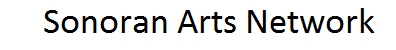

Leave a Reply