In today’s digital age, websites play a vital role in every business’s success. Websites not only serve as an online presence but also act as a platform for businesses to reach their target audience. However, having a website is not enough; it must also provide a positive user experience. Website performance is a critical factor in providing a positive user experience. A slow or poorly performing website can frustrate users and deter them from returning to the website. In this article, we will discuss the importance of website performance and provide tips for optimizing it.
Importance of Website Performance
Website performance is crucial for several reasons. Firstly, it affects user experience. A website that takes too long to load or is slow to respond will lead to a negative user experience. Slow websites not only frustrate users but also affect a business’s reputation. A fast and responsive website, on the other hand, provides users with a positive experience and builds a business’s credibility.
Secondly, website performance affects search engine rankings. Search engines like Google consider website performance when ranking websites. Websites that are slow to load or have a high bounce rate are ranked lower than those that provide a better user experience. Therefore, optimizing website performance can help improve search engine rankings and attract more traffic to the website.
Tips for Optimizing Website Performance
- Optimize Images
Images can significantly impact website performance. Large and unoptimized images can increase the website’s load time, leading to a poor user experience. Therefore, it is essential to optimize images by compressing them without compromising their quality. Several tools are available online that can help optimize images, such as Adobe Photoshop, ImageOptim, and TinyPNG.
- Minify Code
Minifying code refers to removing unnecessary characters, such as white space and comments, from the website’s code. Minifying code reduces the file size of the website, leading to faster page load times. Several online tools are available that can minify code automatically, such as Minify Code and Closure Compiler.
- Reduce Page Load Times
Reducing page load times is crucial for website performance. A website that takes too long to load can result in high bounce rates and frustrated users. Several ways to reduce page load times include optimizing images, minifying code, using a content delivery network (CDN), and reducing HTTP requests. Using a CDN can significantly improve website performance by reducing the time it takes for data to travel from the server to the user’s device.
Conclusion
Website performance is a crucial factor in providing a positive user experience. Slow and poorly performing websites can frustrate users and damage a business’s reputation. Optimizing website performance by optimizing images, minifying code, and reducing page load times can significantly improve website performance, leading to a better user experience and higher search engine rankings. By following these tips, businesses can ensure that their websites provide a positive user experience and attract more traffic.
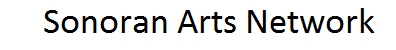
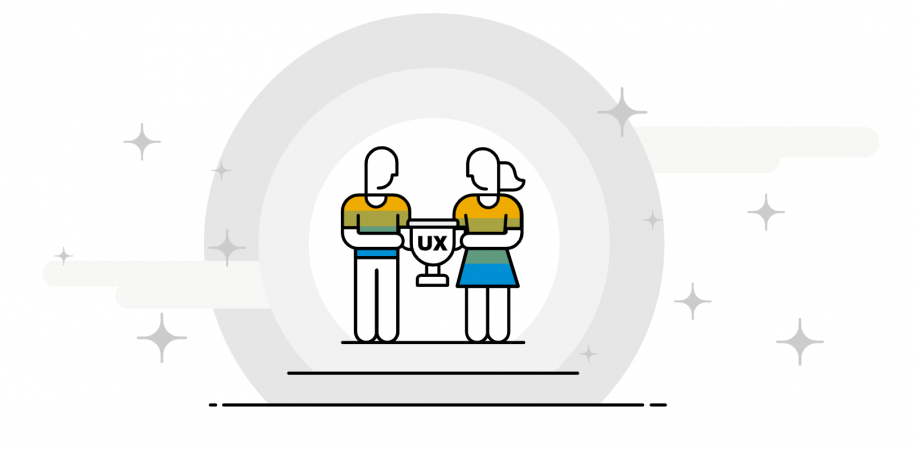
Leave a Reply